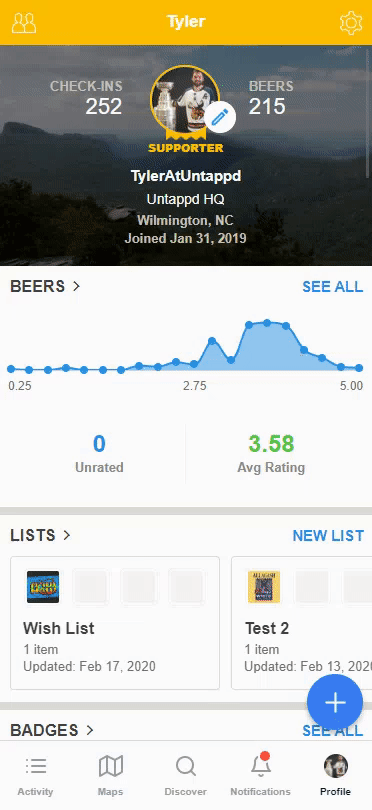Blocking users will prevent certain accounts from contacting you or seeing your activity. There are a few things to note about how blocking works on Untappd:
- That user will not see your activity, while logged in via the app or website. Activity includes check-ins, toasts, etc.
- Your account will still be searchable by anyone, including the person blocked. If you want to remove yourself from public search please view our Privacy on Untappd article.
- If you are friends with the user at the time of the block, you will be unfriended from them.
- If you accept a friend request from a user you have blocked, you unblock them.
Blocking Users
To block a user:
- Navigate to the profile of the user you want to block
- Tap on the options ( ... ) icon
- Tap on the "Block User" option
- Tap "OK"
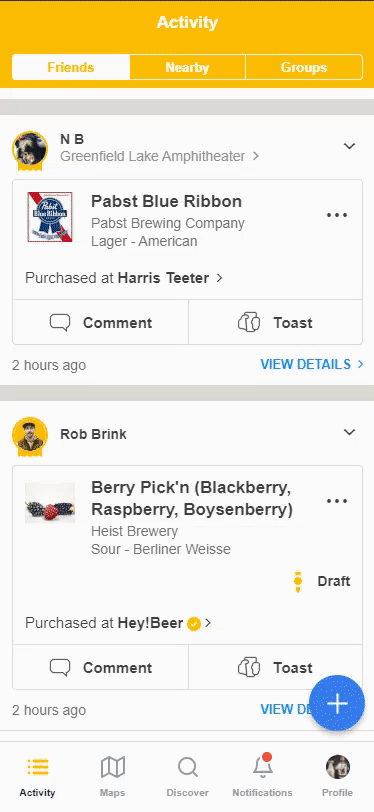
Unblocking Users
If you want to unblock a user you can do so by navigating to your blocked users list and removing the block. Keep in mind if you were previously friends you will need to send a new friend request. To unblock a user:
- From your Profile Page tap on the Settings icon
- Tap on Account
- Tap on Privacy
- Tap on Blocked Users
- Tap on the ( X ) icon next to the user you want to unblock
- Tap "OK"