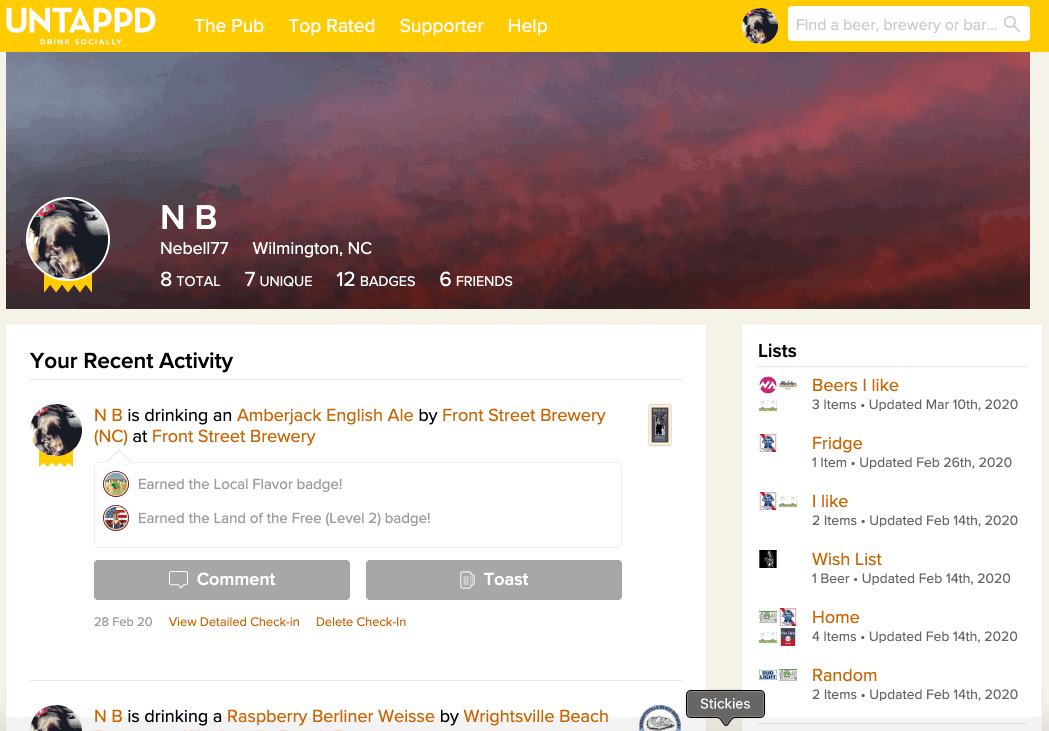Please note, once a check-in is deleted, everything associated with it (toasts, comments, photos, earned badges) is removed. There is no reversal. We cannot restore a badge that you earned by deleting a check-in. There is absolutely no undo. You can always edit a check-in rather than delete it.
Deleting a Check-in
In-App:
- Find the check-in you'd like to delete
- Click "View Details"
- Click the "Trashcan" icon
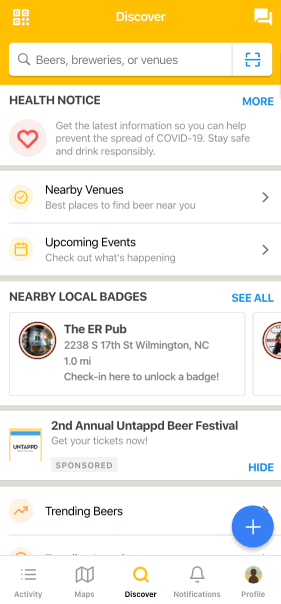
On the Web
- Find the check-in you'd like to delete
- Select "Delete Check-in"
- You can also select "View Detailed Check-in" and delete it from that screen