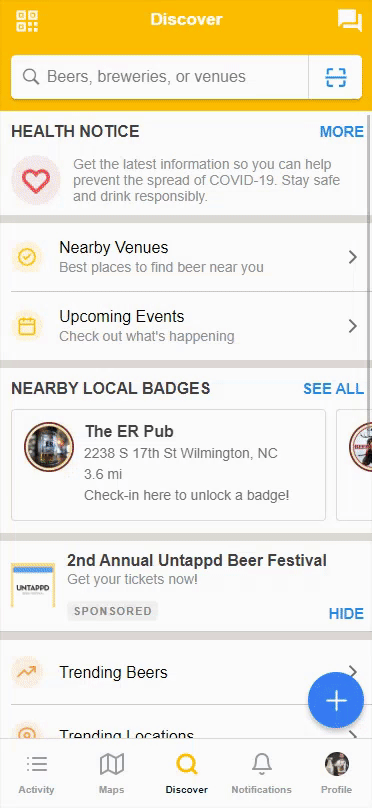With the Direct Messaging feature you can send messages to your friends. You can even send beers and breweries via Direct Message to friends.
Start a Conversation
- Go to the Discover Tab
- Tap on the "Messages" icon
- Tap on the "Plus" icon to start a new message
- Tap on the friend you want to message
- You are only able to message one friend at a time, we do not support group messaging at the moment
- Type your message in the message box
- Tap the "Send" icon to send the message
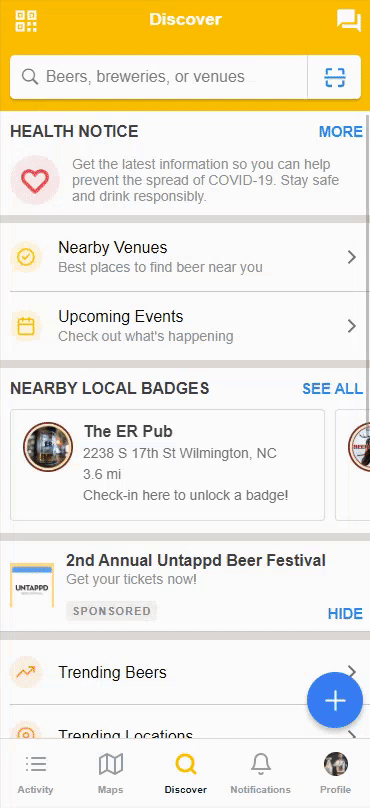
Delete a Conversation
- Go to the Discover Tab
- Tap on the "Messages" icon
- Tap on the applicable Conversation
- Tap on the "Information" icon to expand the options menu
- Tap "Delete Conversation"
- Confirm you want to delete the Conversation
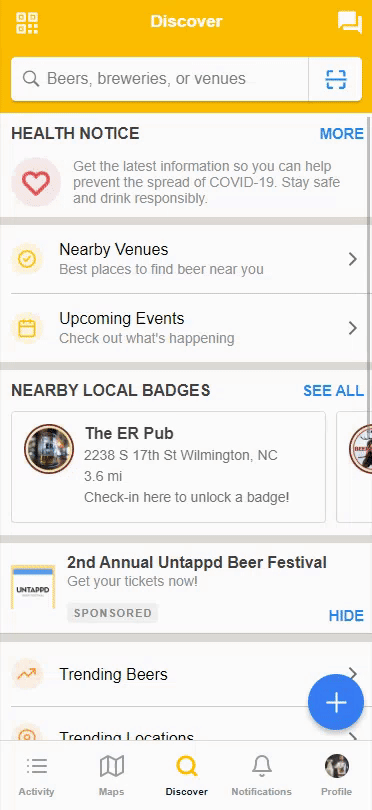
Send a Beer or Brewery
- Navigate to the beer or brewery page
- Tap on the options (...) icon
- Tap "Send to Friend"
- Tap on the friend you want to send to