You can create QR codes to link directly to a beer, brewery, venue or check-in. In order to create a QR code you will need:
- The ID of the beer, brewery, venue or check-in.
- You can find the ID by examining the URL of the beer, brewery, venue or check-in.
- For example, 1787965 is the ID for this beer https://untappd.com/b/new-anthem-beer-project-steez/1787965
- You can find the ID by examining the URL of the beer, brewery, venue or check-in.
- The QR Code Format where ### is the corresponding ID (found above.)
- A QR Code Generator of your choice.
- If your QR Code Generator has a link shortener make sure it is not enabled. Changing the link format will result in a QR Code that does not function properly.
Simply paste the applicable ID into the applicable Format and then paste the whole Code into your QR Code Generator.
Examples
Beer
https://untappd.com/qr/beer/1787965
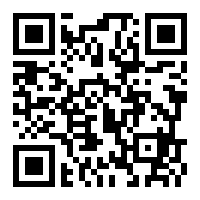
Brewery
https://untappd.com/qr/brewery/302214

Venue
https://untappd.com/qr/venue/5501705

Check-in
https://untappd.com/qr/checkin/465363609
