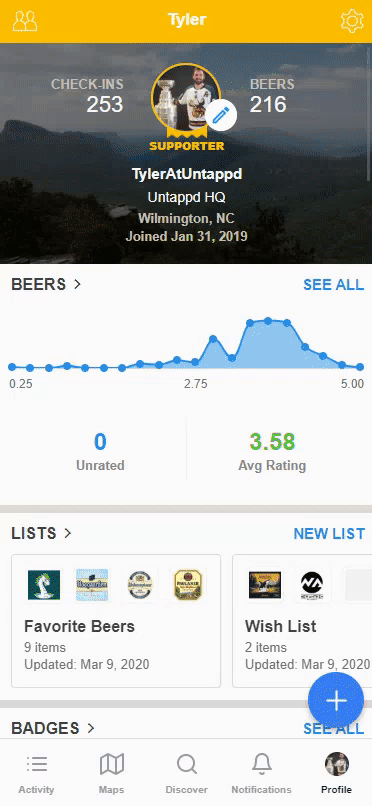Groups are great a way to filter your friends list/activity feed so you can see more organize and relevant check-ins.
Creating a Group
To create a Group:
- Navigate to your profile page
- Tap on the "Friends" icon
- Tap on "New" under the "Groups" section
- Enter the Group name
- Tap "Create Group"
- Tap on the "+" icon to add your applicable friends
- Tap "Done"
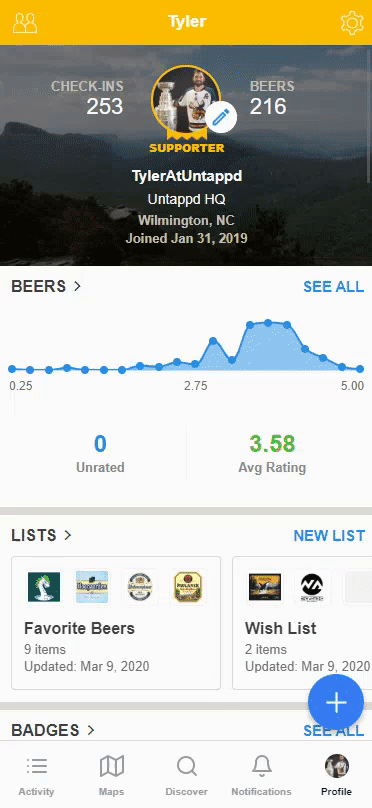
Viewing a Group
To view your Groups:
- Navigate to Activity Feed
- Tap on the "Groups" tab
- Tap on the applicable Group

Editing a Group
To edit a Group:
- Navigate to your profile page
- Tap on the "Friends" icon
- Tap on the options (...) icon on the applicable Group
- Tap on the applicable Edit option

Deleting a Group
To delete a Group:
- Navigate to your profile page
- Tap on the "Friends" icon
- Tap on the options (...) icon on the applicable Group
- Tap "Delete" and "Confirm"