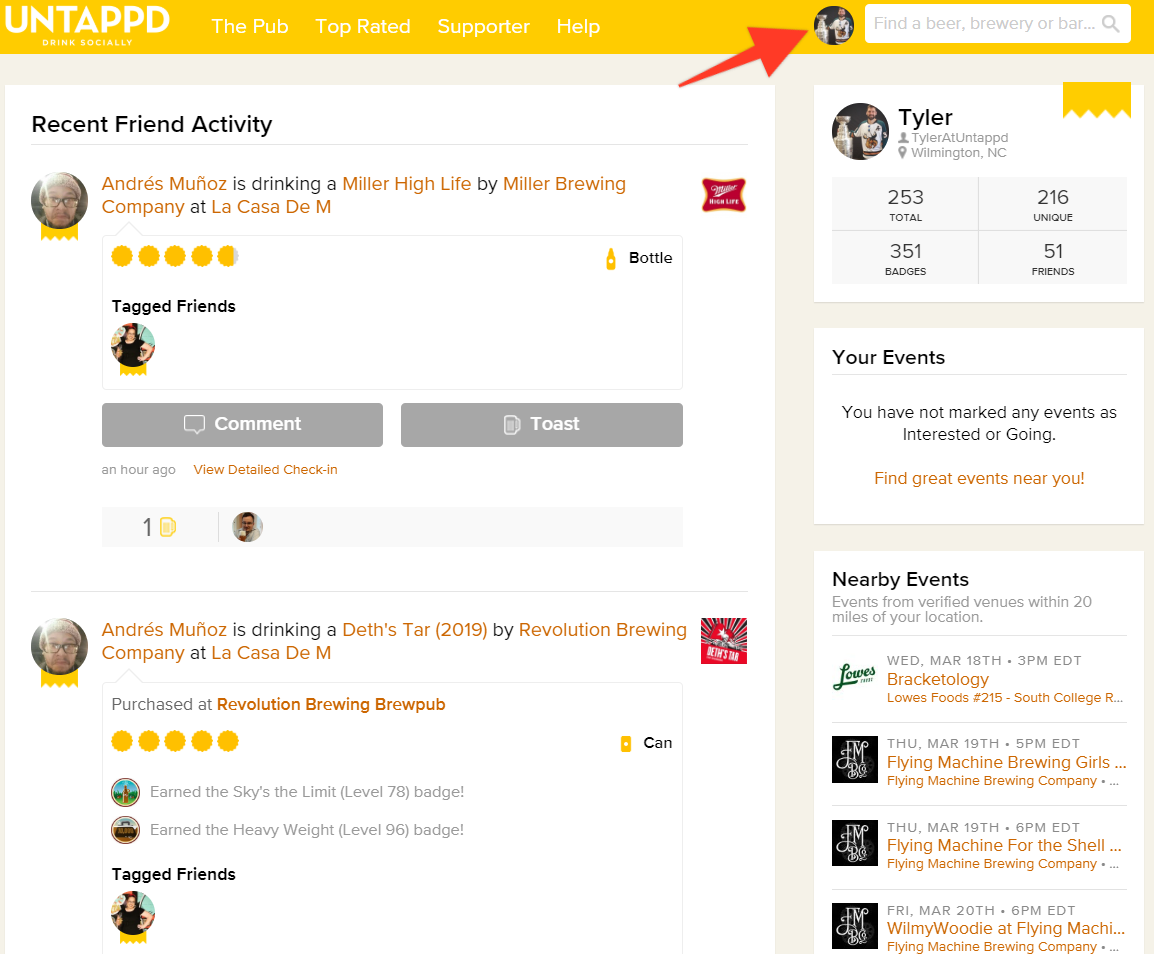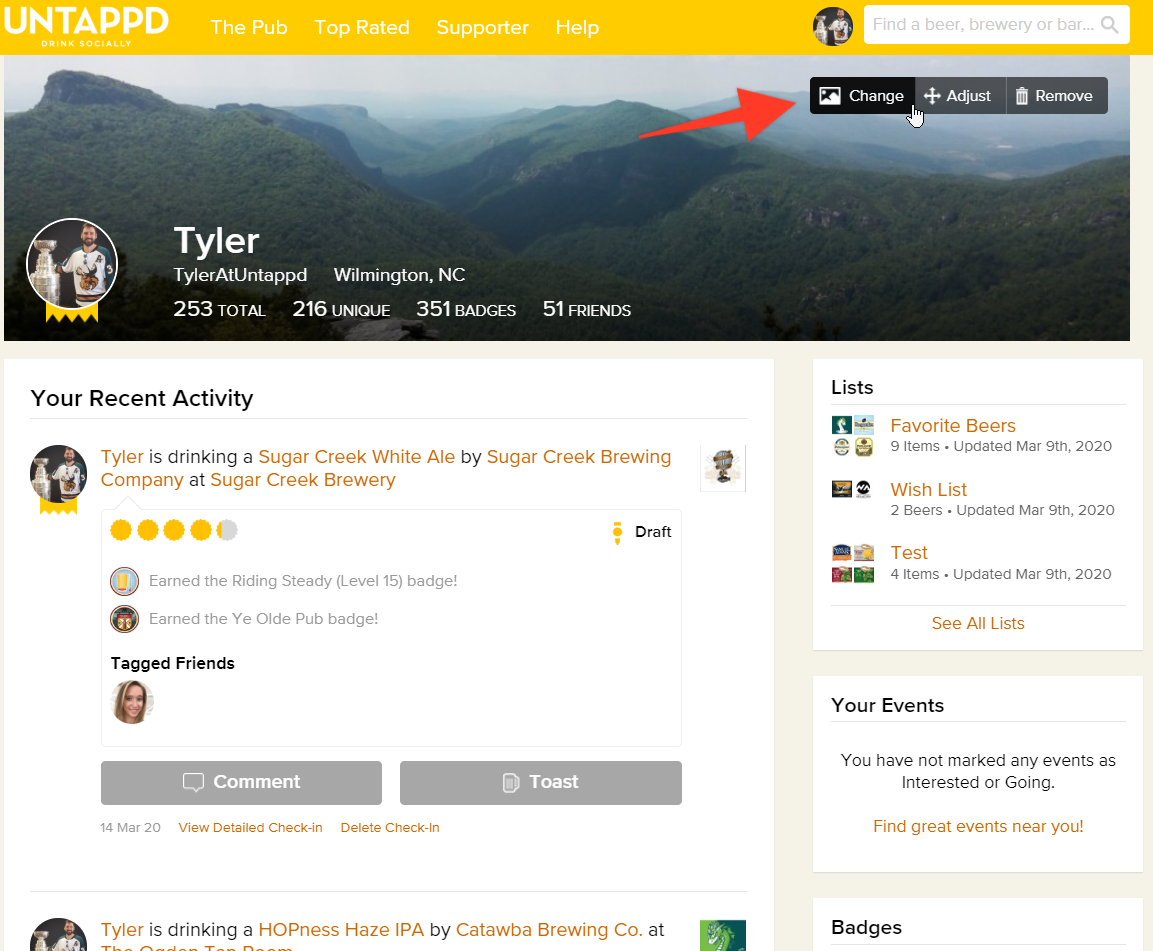You can easily add a Profile Picture of Cover Photo to your profile.
Profile Picture
Mobile App
- Navigate to your Profile Page
- Tap on the "Pencil" icon
- Tap on the "+camera" icon on the profile picture
- Add your photo from the applicable source
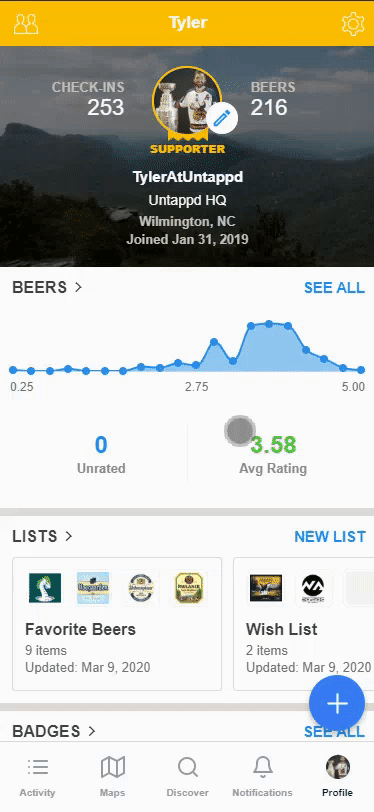
Web
- From the home page hover over your profile picture
- Select "Account Settings" from the drop-down list
- Select the "Change Photo" to bring up the file explorer
- Upload your picture
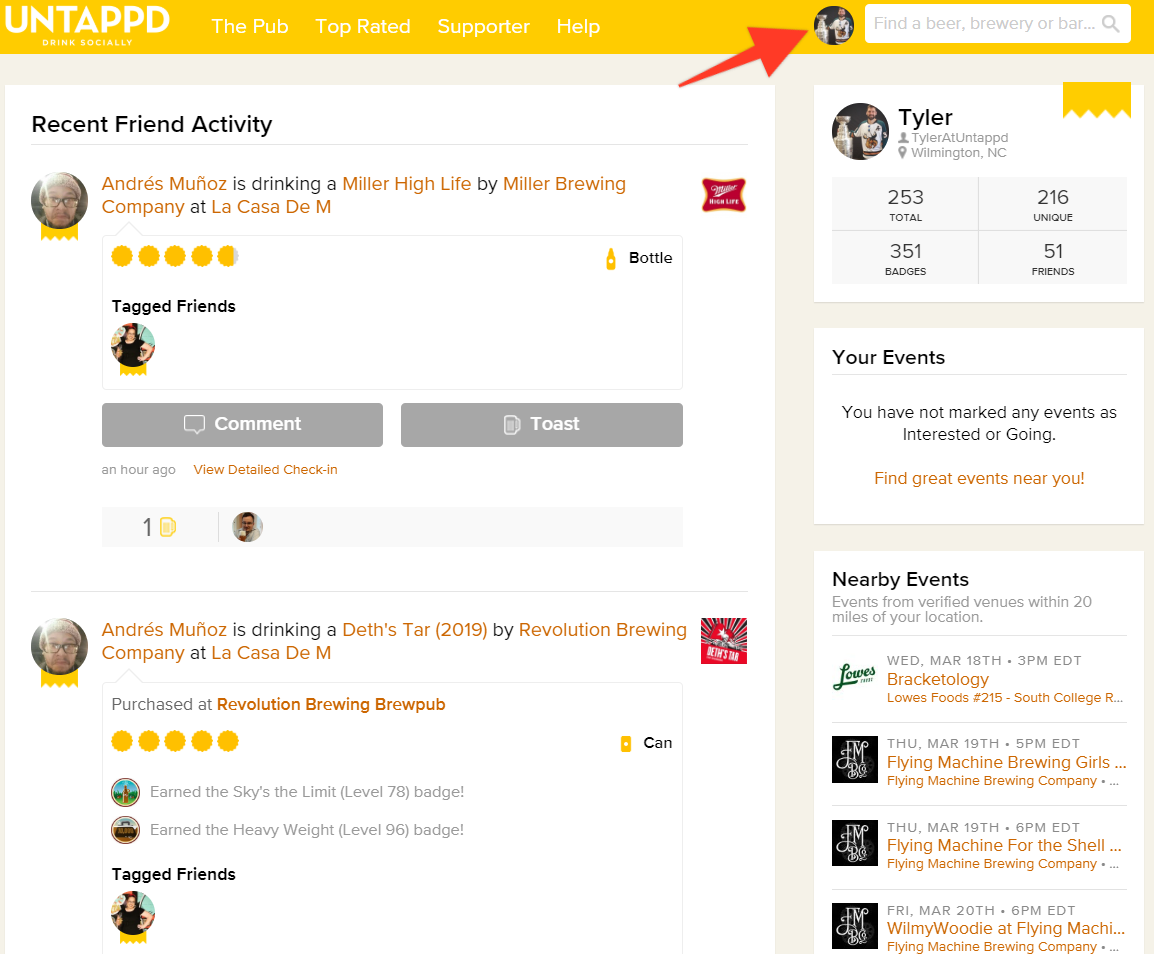
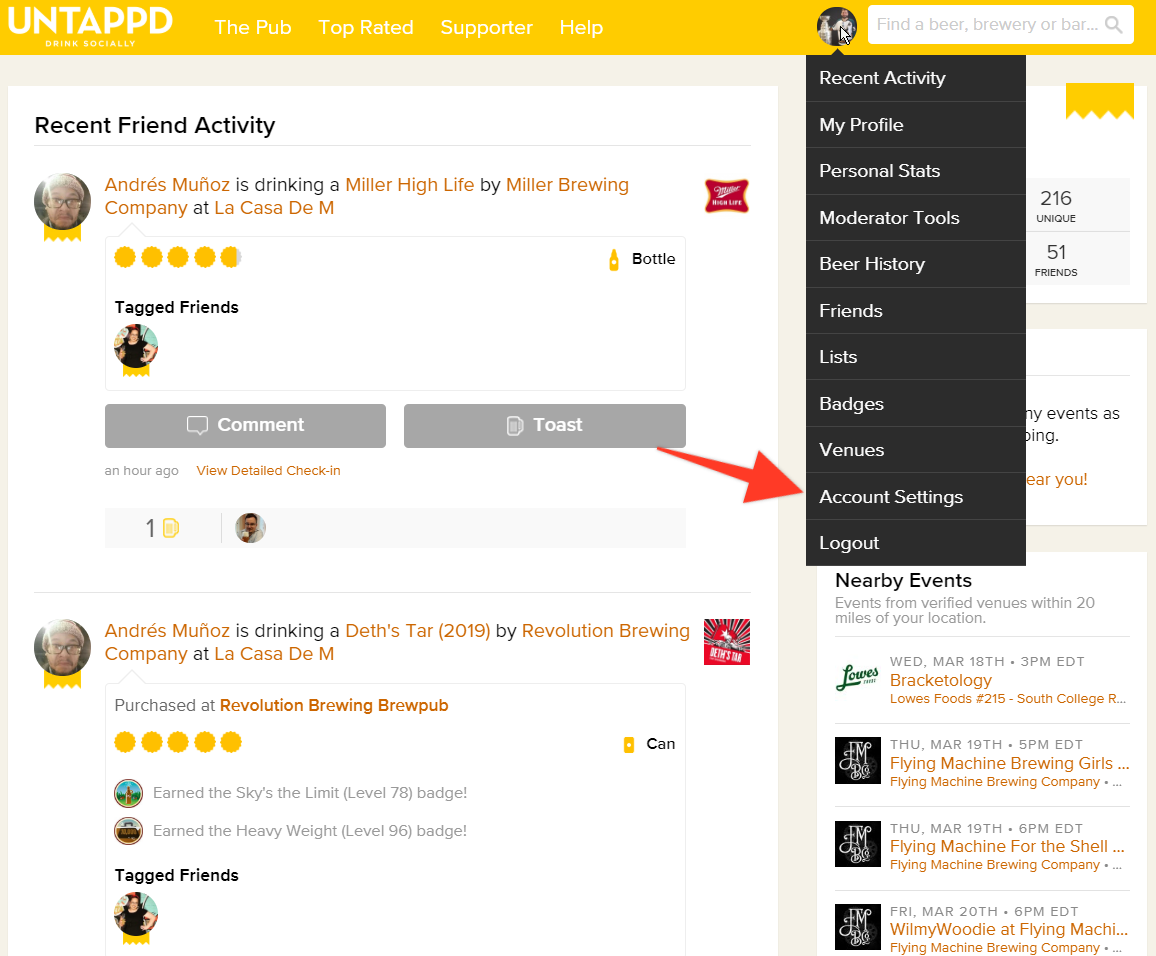
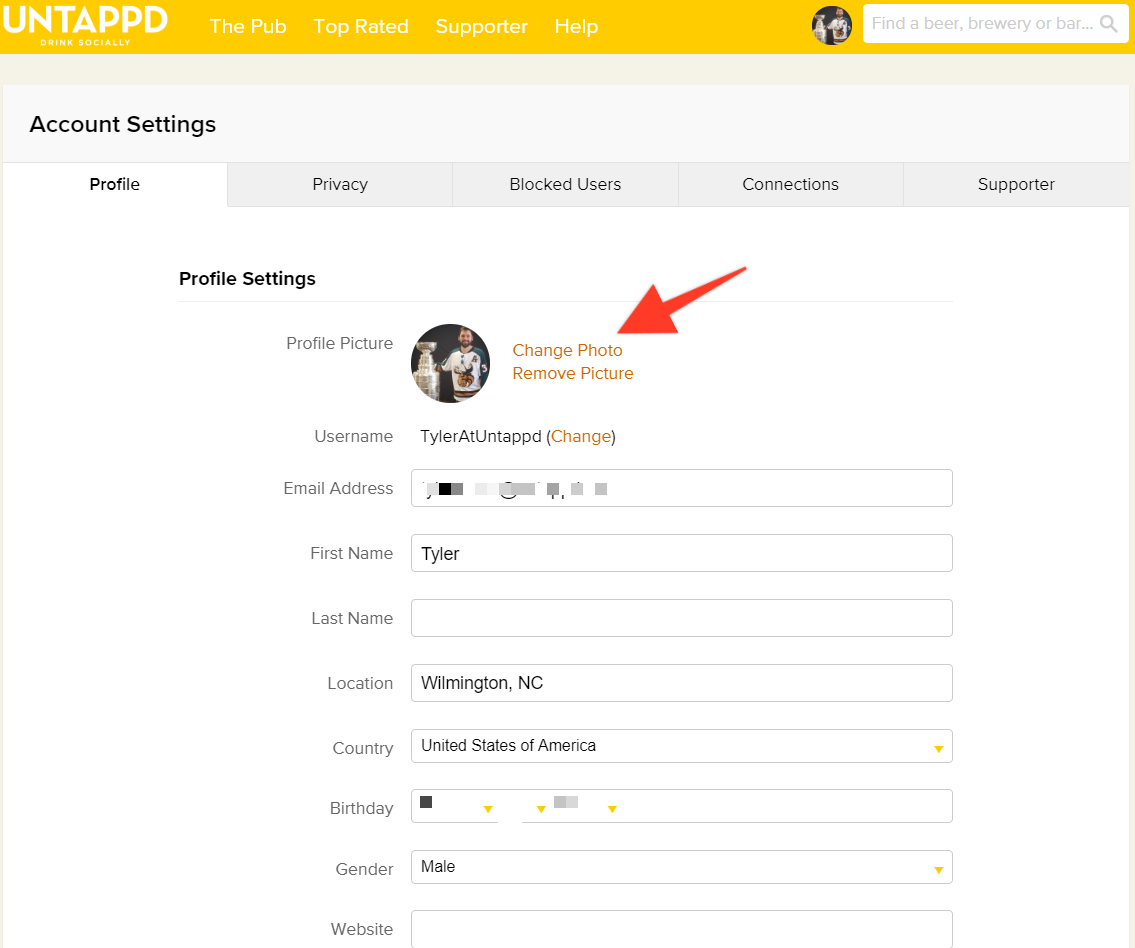
Cover Photo
Mobile App
- Navigate to your Profile Page
- Tap on the "Pencil" icon
- Tap on the "+camera" icon on the cover picture
- Add your photo from the applicable source
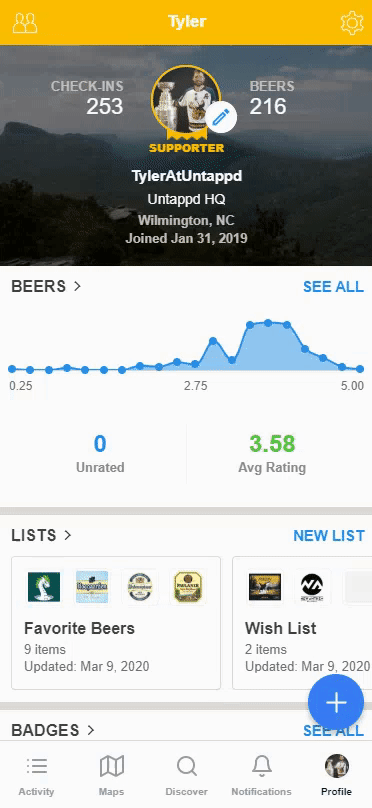
Web
- From the home page hover over your profile picture
- Select "My Profile" from the drop-down list
- Hover over the Cover Photo section of your profile and select the "Change" icon to bring up the file explorer
- Upload your picture