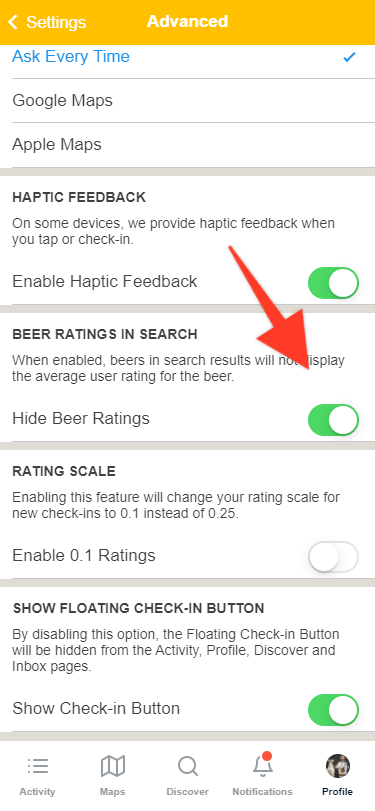Problem:
You don't want to know a beers rating when searching for it so it does not influence your Check-In.
Solution:
We have an advanced setting that will hide beer ratings in the search menu. Combine this with our Quick Check-In feature and you can create a spoiler free environment to Check-In your beers!
To enable the setting:
- Navigate to your Profile
- Tap on "Settings"
- Tap on "General"
- Tap on "Advanced"
- Scroll down to "Beer Ratings In Search"
- Toggle "Hide Beer Ratings"