With Untappd update 3.4.5 we have added an advanced setting to hide leveled badges after check-in. When enabled, checking-in and unlocking core badges will only show an unlock card on first earn (Level 1) and max level (Level 100).
To enable this new feature:
- Navigate to your profile page
- Select the "Settings Icon"
- Select "General"
- Select "Advanced"
- Toggle the switch for "Hide Level Badges" under "Badge Level Cards"
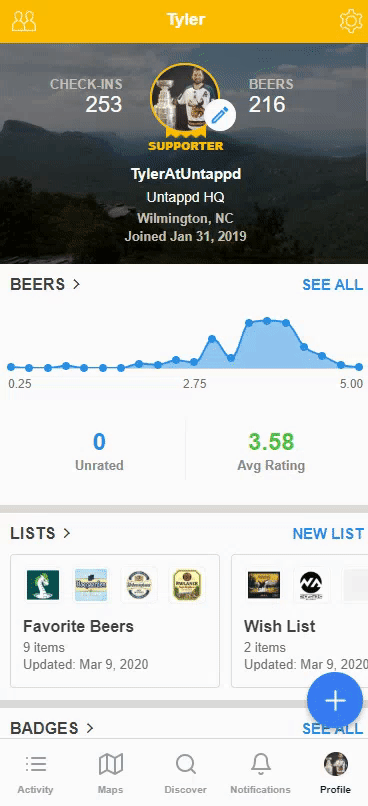
Badges unlocked will still be displayed on the check-in in the feed. Also please keep in mind this only applies to core badges. We hope this helps to speed up the check-in process!