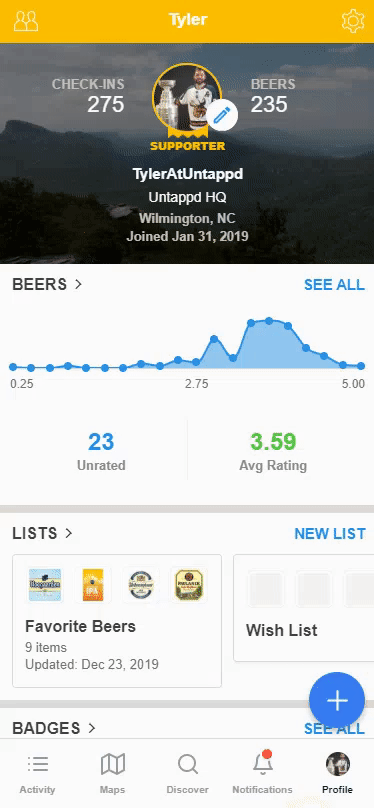Retroactive badges is a setting that will allow your past check-ins to count towards new badges. This setting can be turned on or off in the app and is off by default.
Retroactive badges only include core and local non-time-sensitive badges. Basically, all non-time-sensitive badges in "Beer" and "Venue" categories. You must check-in after you enable the setting to a qualifying beer that meets the badge you are going after for you to be awarded the badge retroactively. In addition, retroactive badges do not get applied for Local Badges.
What exactly do we mean by "retroactive badge"? This can be best explained with an example:
Let's say you have hundreds of check-ins and we introduced a new set of core badges (which we do regularly and post about on our blog) on your next check-in you are awarded Level 1 of one of the new badges - but you've had plenty of that particular beer type before and feel that you should be at a higher level than a Level 1. With retroactive badges - when you check-in to a beer and it qualifies for any badge on Untappd, the badge level will be determined based on your entire beer history. You may find that a badge you previously may have only had a level 3 for (since it was recently introduced) will jump to a level 10 or higher - based on your entire beer history.
This is not to be confused with how Badge Levels function on Untappd. There are a few things to note about how this is shown in the app and on the web:
- When you earn a badge with the Retroactive Badge setting enabled you will see a header on that badge's detail page - this will stay forever, whether you disable the setting or not:
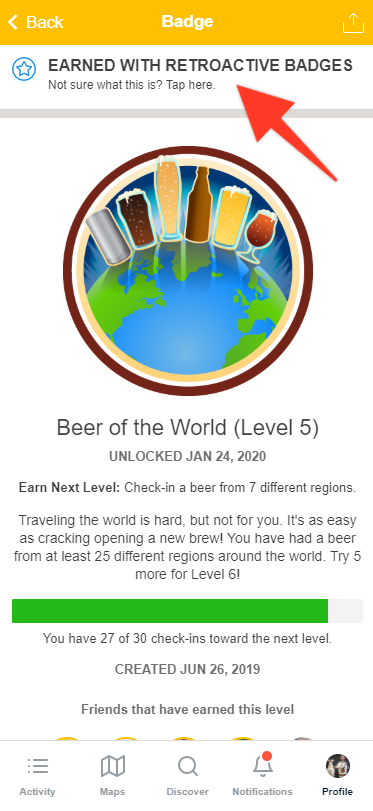
- If you have the Retroactive Badge setting enabled there will be notice seen on the top of their badges page:

How can I enable retroactive badges?
You will need to toggle the Retroactive Badges setting in your settings menu. Retroactive badges is disabled by default, but can be enabled/disabled whenever you would like:
- Navigate to your Profile Page
- Tap on the Settings
- Tap on Account
- Tap on Badges
- Toggle to turn on/off