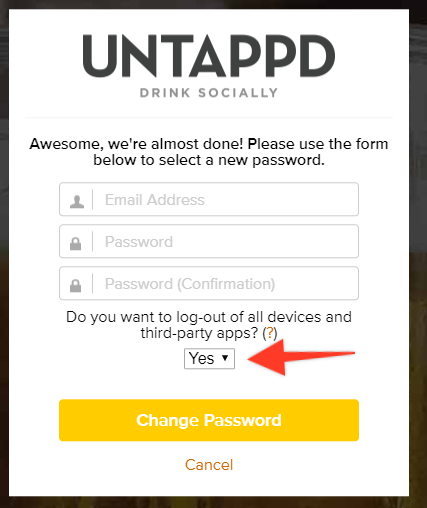You can automatically logout of all devices and third party applications by requesting a password reset:
- Request a password reset here: https://untappd.com/account/reset_password
- Click on the reset password link in the email you received
- Enter your email address, new password and new password confirmation
- Select the "Yes" dropdown for "Do you want to log-out of all devices and third-party apps?"
- Click "Change Password"